Watermarking images with PHP
This morning I wanted to start hacking away on my Texture website, and to do so, I had to consider how images will be displayed. Since the images are the things for sale, how do you display them but restrict usage of them?
So, we're gonna need a watermark. Here's what I went with - a basic transparent png with the word sample:
So, we're going to need to do a few unique things here to make a good and usable thumbnail. Im aiming for a 300x300 image size. Here is the final code, and then i'll step through it.
function AddWatermark($source, $imageName) {
//Create a Square watermarked image for display on page.
//Ensure original file names and locations are never client-side
$dimensions = 300;
//Grab watermark
$watermark=imagecreatefrompng('images/SampleWatermark.png');
//Source and original dimensions
$image_size=getimagesize($source);
//Create blank images
$image=imagecreatetruecolor($image_size[0], $image_size[1]);
$image2=imagecreatetruecolor($dimensions,$dimensions);
//Fill source image, resize a square portion down to 300x300
$image=imagecreatefrompng($source);
imagecopyresized($image2, $image,0,0,0,0,$dimensions,$dimensions,$image_size[0],$image_size[0]);
//Create blank images for working and output
$cut = imagecreatetruecolor($dimensions,$dimensions);
$output = imagecreatetruecolor($dimensions,$dimensions);
//Copy the layers over individually to preserve alpha
imagecopy($cut, $image2, 0, 0, 0, 0, $dimensions, $dimensions);
imagecopy($cut, $watermark, 0, 0, 0, 0, $dimensions, $dimensions);
//Merge layers and save file
imagecopymerge($output, $cut, 0, 0, 0, 0, $dimensions, $dimensions, 100);
imagepng($output, $imageName);
};So here's the deal -- PHP can easily merge images, but it gets really weird with alpha channels and my first experiments were... not great.
We also want to take a "good", square picture of a texture and then overlay on to of THAT, not just grab any 300x300 section of an image.
So, step by step:
- Set the dimensions of the watermarked, final target - 300px.
- Assign the location of that watermarked image to a variable
- Get the dimensions of the source (much larger) image
- Create 2 blank slates for PHP to work with. One of these is the original size of the source image, the other one will be the size we want.
- We're going to use the fact that textures to be used here will either be square or taller than they are wide
- Take a square from the source image, as large as possible, and resize it down to target size, placing that on our other blank slate.
- At this point, we have 2 things we're still working with - the watermark image (which was already the right size), and the newly fashioned resized image. Now we can combine them.
- We're going to make 2 more blank slates
- Using the imagecopy function we fill 1 blank slate with the output from above (non transparent layer first), and it preserves the alpha channels correctly.
- Now we can use imagecopymerge to create a final output of those 2 layers merged together.
- Save it to a folder (ensure permissions allow this), and we're good to go!